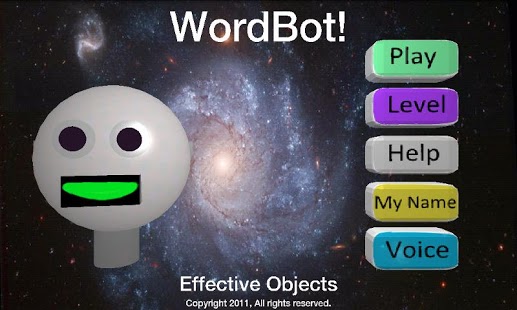WordBot! 3D Spelling Odyssey 2.10
Paid Version
Publisher Description
WordBot challenges your knowledge of words and helps build vocabulary and spelling skills as it takes you on a 3D tour of the solar system.
(See WordBot Lite for a free demo.)
The story: The WordBot robot is the result of a secret space mission in the early 50's, where it was sent into deep space to discover alien life and communicate with it. Now after 60 years it has returned. With its indestructible and nearly translucent titanium-cerium skin it is ready to take you on an outer space adventure to test your word and spelling power.
After each rocket spelling mission, WordBot takes you to a 3D space object to explore including planets and moons.
For students, it has challenges for any grade level. For grown-ups, see if you have what it takes meet the challenge.
WordBot uses the Android voice, and you type in words with rocket letters. WordBot talks to you by name and gives encouragement as you go.
Allows easy creation of custom word lists, so it can be played just like normal but with your words.
48hr refund guarantee.
About WordBot! 3D Spelling Odyssey
WordBot! 3D Spelling Odyssey is a paid app for Android published in the Teaching & Training Tools list of apps, part of Education.
The company that develops WordBot! 3D Spelling Odyssey is Effective Objects. The latest version released by its developer is 2.10. This app was rated by 1 users of our site and has an average rating of 4.0.
To install WordBot! 3D Spelling Odyssey on your Android device, just click the green Continue To App button above to start the installation process. The app is listed on our website since 2012-09-07 and was downloaded 131 times. We have already checked if the download link is safe, however for your own protection we recommend that you scan the downloaded app with your antivirus. Your antivirus may detect the WordBot! 3D Spelling Odyssey as malware as malware if the download link to com.effectiveobjects.wordbot is broken.
How to install WordBot! 3D Spelling Odyssey on your Android device:
- Click on the Continue To App button on our website. This will redirect you to Google Play.
- Once the WordBot! 3D Spelling Odyssey is shown in the Google Play listing of your Android device, you can start its download and installation. Tap on the Install button located below the search bar and to the right of the app icon.
- A pop-up window with the permissions required by WordBot! 3D Spelling Odyssey will be shown. Click on Accept to continue the process.
- WordBot! 3D Spelling Odyssey will be downloaded onto your device, displaying a progress. Once the download completes, the installation will start and you'll get a notification after the installation is finished.